Turn your phone into a virtual cash register.
Run your business in a modern way. Fiscalise sales on your smartphone wherever you are. Choose a cheaper and more flexible solution for your business. Have the cash register always at hand, in your pocket.
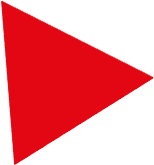
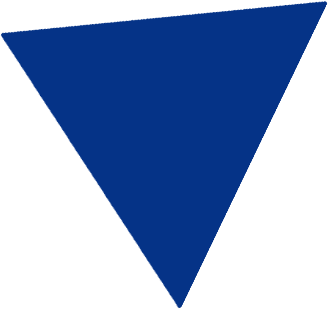
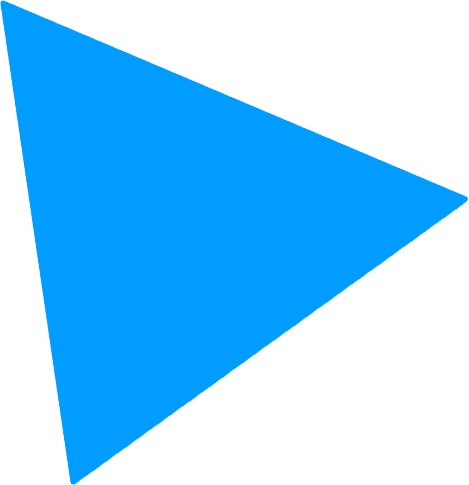


Virtual Cash Register in snapshot
Thanks to the Virtual Cash Register app (Wirtualna Kasa Fiskalna, WKF) you will be able to fiscalise receipts on your smartphone. Wherever you are.
WKF is a modern solution for entrepreneurs, significantly reducing the costs of business activity (see the questions and answers section> hyperlink).
The WKF application can also be considered as an alternative solution to existing fiscal cashier and printers (i.e. in gastronomy for drivers with home deliveries or for entrepreneurs running guest houses)
Management center
in your pocket
issuing invoices and receipts (RYCOS Smart or Standard ERP application) collecting payments with a payment card or BLIK (Tap on Mobile) virtual cash register / fiscal printer (Virtual Cash Register) SIM card - modern telecommunications services
Together with other elements of the SolutionsBay’s offer, such as a cash register on your smartphone, an application for issuing invoices and receipts, mobile telecommunications services or supply of a wide range of smartphone, you can create a management center for your company just on your phone.
SolutionsBay as one source. Mobile and modern.

Compare the benefits of the WKF application and the traditional hardware cash register
| Virtual Cash Register WKF | Traditional hardware cash register | |
| Cost |
The cost of the license starts from PLN 129 net / month.
Additionally, you can lower your costs by suspending your license off-season (you don't pay the monthly subscription) when, for example, you closed the seasonal business. |
The cost of purchasing a cash register starts from about PLN 2.000 net, and for fiscal printers even from PLN 2.500 net. |
| Device | Any Android smartphone. You can even use your own telephone. | You are forced to install or carry an additional device with you. you cannot use this device for anything other than the fiscalization of sales. |
| Additional offers |
SolutionsBay offers additional solutions that are not available to suppliers of traditional cash registers: 1.phone subscription starting from PLN 29.90 / month 2. a wide range of smartphones 3. financing the purchase of a smartphone - leasing or bank loan 4. full range of ICT services |
Not available in practice. The offer of traditional cash register dealers does not go beyond the area of fiscalisation and the cash register itself. |
| Installation and fiscalization | Self-care, No cost | Requires a paid visit by a service technician (on average PLN 550 net) |
| Integration with a payment terminal | Automatically in the app. On your smartphone, you can download card payments via the SofPOS application. More information about the SoftPOS application can be found here. |
Traditional cash registers (printers) are not integrated with the payment terminal. They require separate arrangements, often difficult to implement.
The so-called cash-terminals, specialized devices only for fiscalisation. |
| 700 PLN tax relief | It may seem unusual, but some tax offices accept the tax relief while others do not. It is best to verify this with your local office. IMPORTANT: In its response of 25 August 2025 to Parliamentary Interpellation No. 11748 submitted by MP R. Petru, the Ministry of Finance states, among other things: “…Regardless of whether the taxpayer purchases a hardware-based online cash register or a virtual one, they are entitled to deduct 90% of the purchase price, up to a maximum of PLN 700.” This position of the Ministry of Finance is a strong argument in favour of applying for the tax relief.. | You can take advantage of the 700 PLN tax relief |
| Period of validity | The validity period of the virtual cash register is 10 years from the date of fiscalisation | |
| Access to sales data | Unlimited access through the application on a smartphone or the Customer Portal on a Computer | Not all hardware cash registers allow access to online sales data via a browser. |
Only at SolutionsBay!
only with us you can additionally and in one place:
We provide a wide range of smartphones.
We will advise the best solution for you.
Download the Standard Biznes application to run a business and issue invoices and receipts on your smartphone.
Additionally, you can install the application on your computer when you need a larger screen to view company documents.
We are a Google partner with the highest validated Android Enterprise Gold partner certificate.
We are member of prestigious family of Apple Network Consultants (ACN).
We provide technical support for customers in the deployment of volume Android devices (Google Zero Touch, GZT) or Apple devices (Deployment Enrollment Program DEP) or with a mobile device management system (MDM / EDM Mobile / Enterprise Device Management system)
How to installand prepare wirtual cash register app for use?
If you wish, our Customer Care Dpt may assist you during the whole process of app deployment, and further if any issue appears.
sign the contract
download and activate the application
Voila! Your smartphone is ready to collect payments

Contact
The content of this website does not constitute an offer according to Art. 66 of the Civil Code. The website is only information and is an invitation to contact aiming possibly conclusion of a contract (see Art. 71 of the Civil Code).
SolutionsBay is an authorized agent of Taxity, Wirtualne Kasy Fiskalne Sp. z o.o.








